HOW TO IMPORT CSV WITH ORDERS
ATTENTION!
AOP products cannot be uploaded using CSV
1.Go to the Orders tab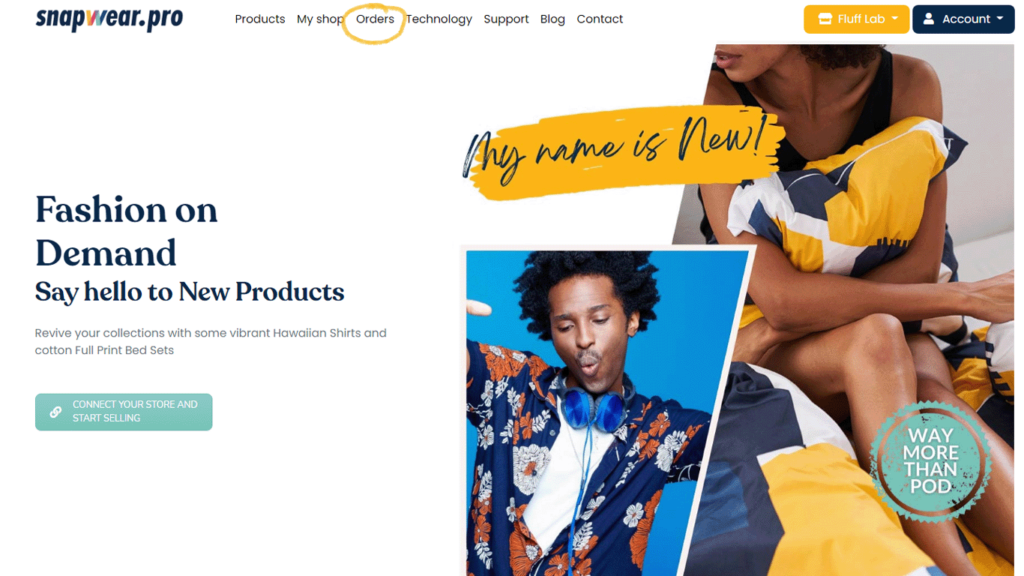
2.Push import Orders button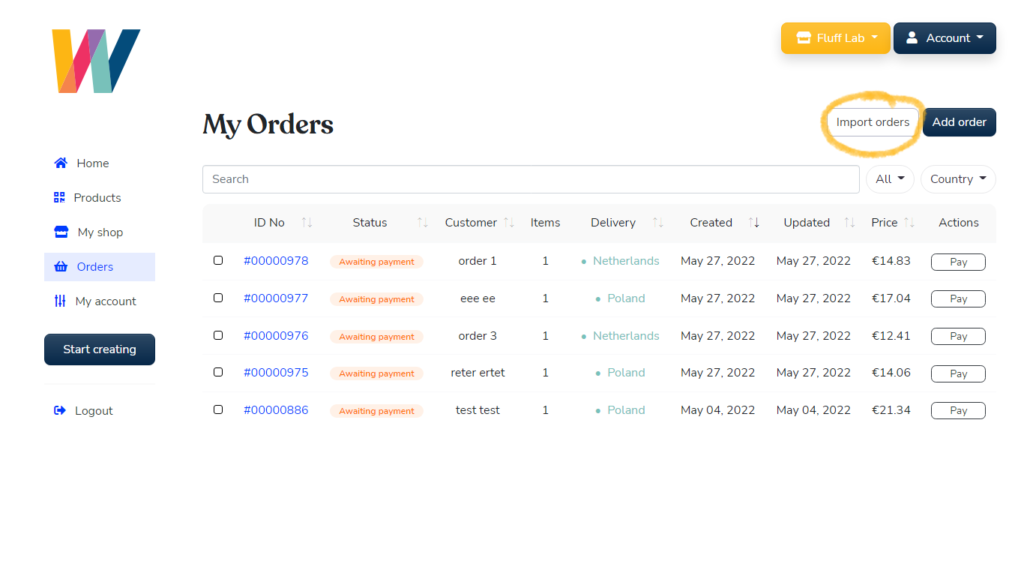
3.Press the “Browse” button and add the previously prepared file, next press “import orders” to complete the process of adding orders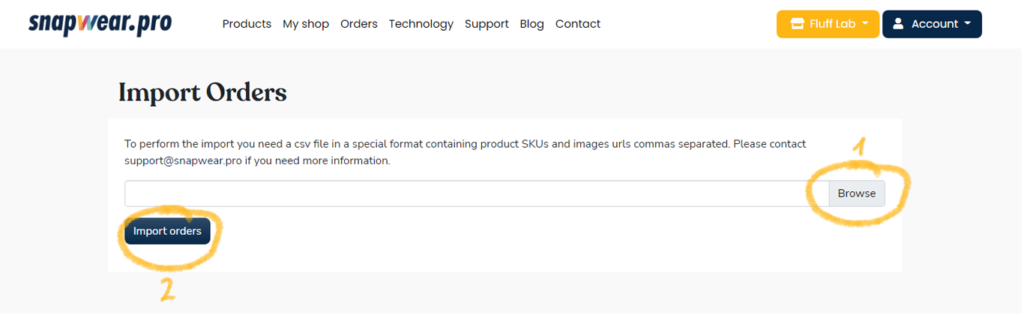
4.The orders will be added. To send them into production, they must be paid for.
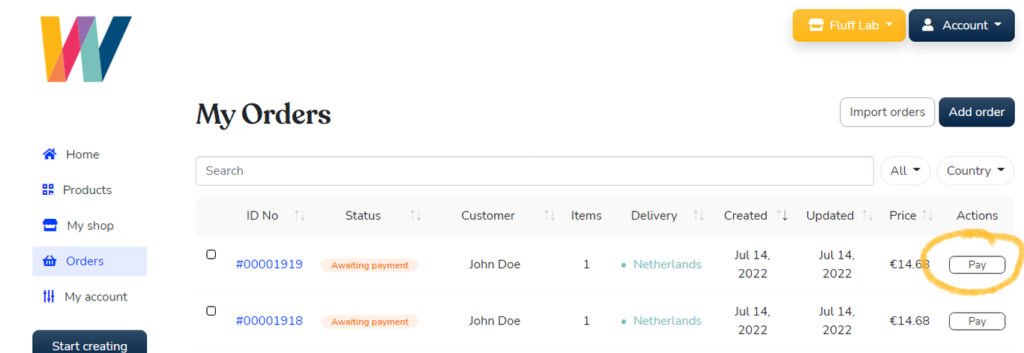
The file should be prepared according to the example below. If there is an error in any of the products, the import will be aborted and none of the products will be added to the shop.

