Support Center
Integration
The Snapwear. can be integrated with stores on Shopify, WooCommerce and soon PrestaShop. In near future we are planning to add other platforms. If you want to stay up-to-date with the improvements we are working on, follow us on: Snapwear.pro | Facebook




1. Go to: https://snapwear.pro/. Click the REGISTER button in the upper right corner of the page. Set your login and password and create your Snapwear account.
2. After logging in, in your account dashboard, click ‘My Shop’ > ‘Manage Shops’
3. Here you will have all your stores listed. Select the CONNECT button next to ‘My Shop’.
4. Select the platform on which you have your store. In this case – Shopify. Click the CONNECT button.
5. Read the quick instructions and select the CONNECT button again.
6. You will be redirected to the Shopify App Store. Select the ADD APP button next to the Snapwear Pro app.
7. Log in to your Shopify account, where you have the store you want to integrate with our plugin.
8. Select the INSTALL APP button.
9. Select the store, that you want to integrate from the list of your stores, and select the CONNECT button.
10. Done! Your store is connected and you can start adding your first products right away!
WATCH THE VIDEO:
1. Go to: https://snapwear.pro/. Click the REGISTER button in the upper right corner of the page. Set your login and password and create your Snapwear account.
2. After logging in, in your account dashboard, click ‘My Shop’ > ‘Manage Shops’
3. Here you will have all your stores listed. Select the CONNECT button next to ‘My Shop’.
4. Select the platform on which you have your store. In this case – Woocommerce. Click the CONNECT button.
5. Enter your store address and press CONNECT
6. Read the information and agree to the integration by clicking APPROVE.
7. DONE! Your store is connected, and you can start creating your first collection right away!
WATCH THE VIDEO:
 This integration is currently in progress.
This integration is currently in progress.
We will update this article as soon as the integration is fully available for our users.
You can find full instructions for integrating with PrestaShop here
Full instructions can be found here: >>CSV IMPORT – snapwear Support Center<<
ATTENTION!
AOP products cannot be uploaded using CSV
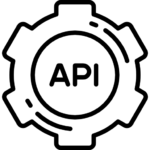
We are working on it and It will be released in the near future. We will be sure to notify you via email and on our social media channels. If you want to stay up to date with the improvements we are making, follow us on: Snapwear.pro | Facebook
Every product has to be published before it can appear in your store. Login to your Snapwear account and check if all products are published.
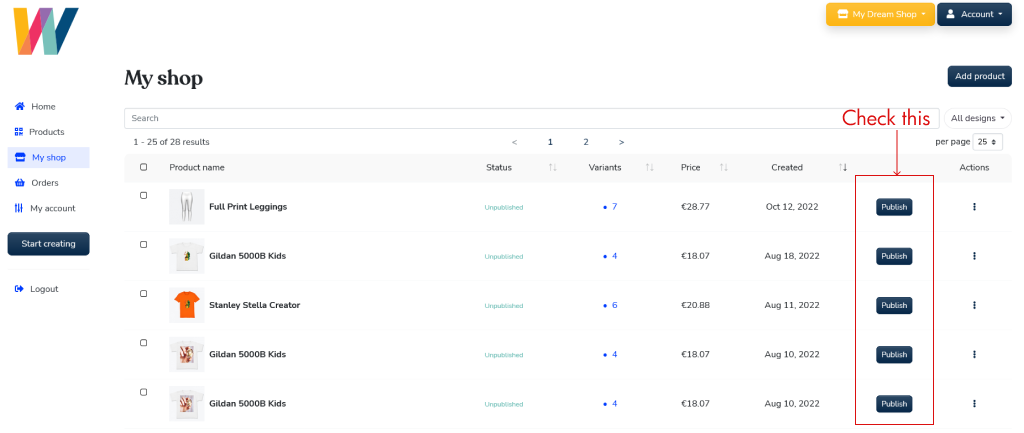
Integration
Check out other support categories:
